If you’d like to check out an environment from FAB which features the Etherion Foliage PLugin – LitePlus edition, this page is for you!
(Note: This edition is only available when included in an environment. It is not available for seperate purchase. For individual purchases, please click here)
Physics Interaction #
The prized feature of this asset pack is our foliage physics system, which intelligently detects nearby plants and seamlessly converts them into interactive blueprints.
Simulated Skeletal Meshes exist inside these blueprints allowing for programmable effects and physics-based-interaction.
When the player moves away from the simulated blueprint, it will convert it back into a foliage instance to ensure smooth performance.
- Aside from the calculations of the physics simulation itself, there is no measurable performance impact
- Easily set it up with your characters in under 5 minutes (See Documentation)
- Create custom foliage types our tutorial series
- 6 plants included
Dynamic Wind #
Our Dynamic Wind System brings environments to life by simulating directional wind that interacts in real time with foliage and other dynamic elements.
It supports gusts, turbulence, and smooth directional changes—all without heavy performance costs. It utilizes vertex-based material functions stored inside each foliage material, and connects to our Dynamic Wind blueprint which comes with range of customizable settings. Click here for more info!
Grass & Landscape Trails #
Whether your character is running through snow, mud, sand, or a grassy bioluminescent field – we’ve built a system that covers all of it.
Any actor with a specific render flag will interact with the trails system, including vehicles objects or your player’s mesh. Click here to learn more.
Scale-Based Physics #
Our foliage blueprint includes a function that automatically adjusts sound volume and pitch based on the scale of each foliage instance.
It can also enable or disable character blocking depending on size thresholds—so larger trees don’t react in ways that break immersion.
Auto-Material Variation #
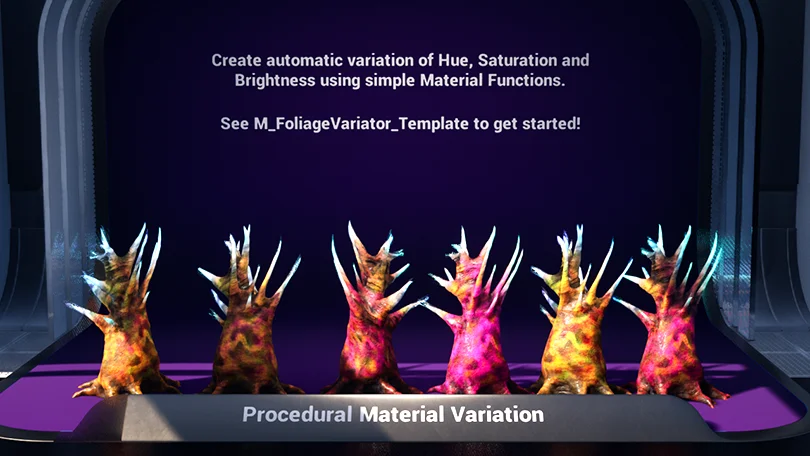
Add variety to your foliage with our Automatic Material Variation function! It might seem simple, but ensuring both a foliage instance and a skeletal mesh share the same randomized material value took many days to develop due to the complexities of GPU instancing.
Foliage Sound Effects #
We’ve packed in 20 high-quality rustle sounds for collisions, plus 3 seamless looping rustle tracks—perfect for thick, dense areas where the foliage just won’t sit still.
Automatic Footstep Sounds #
Our system traces the physical material beneath the player and plays the appropriate footstep sound effect.
Not only that, but when combined with our Water Sound Collider blueprint, it measures the depth of the water that the character runs through and adjusts the splashing noises accordingly.
We included 29 footstep sounds for dirt, grass, mud, and sand, plus 16 water footstep sounds. Click here for Documentation on the topic!
Auto-Snow Materials #
Discover our pack of 7 rocks featuring an auto-snow-surface material, ensuring snow stays on top for realistic transitions.
This material also provides a great demonstration for RVT landscape blending, ensuring smooth transitions between your meshes and the landscape below it.
Environment Included #
Everything you see is yours, including realistic planet materials, varying planet-ring sizes, vibrant nebulae, and twinkling star effects, three mountain meshes, and a range of efficient cloud-plane materials, creating an immersive and visually captivating atmosphere.
Weather System #
We’ve included a custom weather system that currently supports rain, hail, and lightning – to showcase how weather can affect foliage.
Core Weather Blueprint #
- Provides Saving and Loading of exact weather state
- Allows for randomised weather patterns
- Rain and Hail blows with the intensity and direction provided by BP_WindController
- Customize Raining and Non-Raining Fog Visuals in the viewport before applying to the system
- Rain Sounds adjust dynamically, according to rain heaviness
- Material Wetness fades out much slower than it fades in, simulating the drying effect
- Hail Particles bounce off objects with collision
- Can start and stop rain based on calling Events.
- Fades water murkiness on water material when raining
- Automatically increases the water level of BP_RisingWater based on rain heaviness
- Provides numerous hail controls, including chance of hail, and rain heaviness threshold before hailing
2D Background Lightning #
To craft immersive stormy atmospheres, our 2D Background Lightning feature simulates distant flashes across your sky.
It’s managed through a Blueprint, giving you straightforward control over the flash color, intensity, how it illuminates the sky and clouds during a flash, its duration, and the timing between strikes. This allows you to easily set the mood, from occasional flickers to intense, frequent storms in the distance.
Click here for documentation.
3D Foreground Lightning #
Spice up your level with some 3D Foreground lightning! This lightning blueprint will strike at designated targetpoints or random locations within your navmesh, causing sparks and leaving a hit decal that fades over time. This system has tonnes of customisable settings, including brightness, damage settings, auto-height detection, and more.
Click here to view documentation.
Parallax Occlusion Shadows #
We created a material function that integrates both our 2D & 3D lightning systems to cast shadows on Parallaxed Occlusion Landscapes, to help add realism.
Distance Field Fix #
Unreal 5’s distance fields are great, but they aren’t smooth like Unreal 4. This makes it problematic when creating glow effects like what we see here in the water.
So we fixed it! All thats needed is to drag a blueprint into the level and you’re done.
Open Source #
As a studio, we believe keeping things open is the best way to encourage trust with the community.
All of our purchased code is open to be edited in any way, so long as you respect our licensing terms and do not re-sell or share it illegally.
We intend to keep developing and improving our plugin, but if a meteor strikes our studio and we are all wiped out, you’ll be safe knowing you can still recompile it for the latest engine version on your own!
